Personal Kanban Boards to Visualize Your Inbox – Productivity Tips
Personal Kanban is a notable way of thinking about planning and organizing work and life events. Using personal kanban board to visualize your work is the perfect approach to boosting productivity. Personal Kanban is gaining considerable popularity because it requires minimal effort to learn and is easy to adapt.
Today’s busy professionals need easy, intuitive ways to organize their tasks, manage their time, and communicate about work in process.
While there are hundreds of tools and apps on the marketplace, people are flocking to personal kanban boards as a simple way to organize complex projects.
In the book Personal Kanban: Mapping Work — Navigating Life, author Jim Benson says that work unseen is work uncontrolled.
He writes:
“Visualizing work reduces the distractions of existential overhead by transforming fuzzy concepts into tangible objects that your brain can easily grasp and prioritize.”
“Personal Kanban is based on the principles and techniques of a management concept known as ‘Lean.’ Lean is both a philosophy and a discipline which, at its core, increases access to information to ensure responsible decision making in the service of creating value.”
“Personal Kanban is an information radiator for your work. With it, you understand the impacts and context of your work in real-time. This is where linear to-do lists fall short. Static and devoid of context, they remind us to do a certain number of tasks, but don’t show us valuable real-time information necessary for effective decision making.”
Many personal productivity tools rely on strict systems and rules.
While those may work well for some people and some projects, personal kanban boards are more flexible and intuitive.
The core principles of visualizing work, organizing it by priority, and limiting the number of tasks in progress can be applied to a wide range of goals, projects, situations, teams, and workplaces.
The key value of using a personal kanban system boils down to these important benefits:
1) Using a Personal Kanban Board to visualize your work
By transforming tasks from a text that needs to be read, into cards that can be seen and measured at a glance, kanban boards make workload and backlogs immediately visible and unmistakable.
Looking at work makes it simple to see what needs to be prioritized.
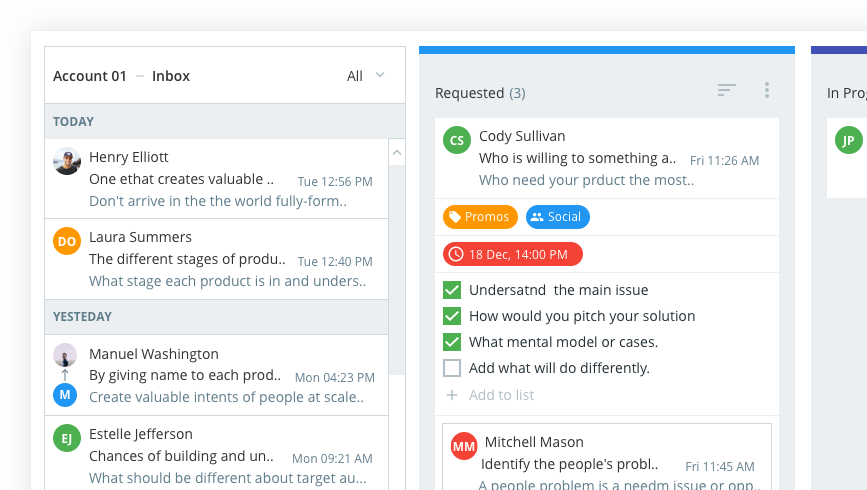
2) Limiting work
Kanban boards reduce multitasking by limiting the amount of work that goes into a given system or workflow.
Limiting the number of tasks at any given phase helps work progress smoothly through an entire process, from beginning to end and you can achieve this with the help of a Kanban software.
Reducing strain in one process and redirecting assets to another helps overall productivity and output.
Next to Read: Email Based Project Management Board For Small Business Owners
3) Designing a Kanban system
Whether you use a physical kanban board on a wall or a whiteboard, or a virtual one in an app, the basic setup works like this:
Identify specific tasks
Tasks can be grouped under a project, color-coded, or otherwise categorized, but they should be captured and documented individually.
4) Organize tasks
A kanban board has three columns:
- To do (or “ready” or “available”): This is the default position of all the available tasks.
- Doing (or “in progress”): As you select and prioritize tasks that are actually being worked on, they move into this column.
- Done (or “finished” or “complete”—whatever wording brings you joy): When tasks are finished, they move into this column.
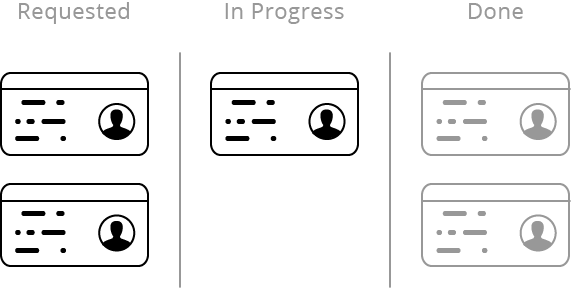
Source: Kanbanize.com
5) Finish tasks
As work is identified, prioritized, and completed, tasks move through this process, accumulating in the “done” column.
6) Tracking tasks
Tracking completed tasks is a special value of a kanban system.
All too often, finished work is simply scratched off or deleted from a to-do list, and it “vanishes.”
However, adding visibility not only to work yet to be done but retaining visibility on finished work is extremely important.
7) Here are some of the benefits of tracking completed tasks:
7.1) Reduces stress
The mind tends to focus on tasks to be done.
This mental focus contributes to feelings of stress and can make people feel overwhelmed.
Drawing attention to completed work reduces stress.
7.2) Adds emotional rewards
Finishing tasks are emotionally rewarding, and seeing a lot of them creates a feeling of accomplishment.
During frustrating moments, it’s enjoyable to turn our attention to what we have done so far.
7.3) Reveals patterns
Retaining finished tasks will, over time, help to identify patterns and reveal insights.
It becomes easy to see what systems are working well, what strategies are helpful, and what needs improvement.
7.4) Increases recognition
If you are using personal kanban boards in the workplace, a record of completed work can demonstrate productivity, increase recognition, and augment employee reviews.
8) Implementing a Personal Kanban Boards system
Personal kanban boards are compatible with many other project management systems and are easily applied to Lean methodologies, Get Things Done (GTD), Inbox Zero, Pomodoro, Agile, and more.
Whatever the system or goal, a kanban board can be created to organize tasks and track them to completion.
While many people still rely on making kanban boards with sticky notes and paper, even more, people are making the switch to using dedicated apps and software to organize and track their work wherever they are.
Kanban apps streamline data entry, making it easy to convert emails, messages, and text into tasks, and then follow up when they are done.
Using virtual kanban boards also makes them more easily shareable and collaborative, whoever is on your team, wherever they are in the world.
Flow-e is a new tool for creating and managing personal Kanban boards.
With Flow-e, emails and messages are converted into tasks and placed into a kanban system with a simple drag-and-drop.
Flow-e applies simple and attractive visualization to all your work, managing communication, to-dos, reminders, delegation, and calendar functions.
Flow-e streamlines email, tasks, and timelines so that you are able to spend more time being productive instead of managing your inbox, reminders, and to-do lists.
Benefits Of Using Personal Kanban
- Visualizing your work on a board makes task organization as easy as it could possibly be;
- Cards (colorful) with additional visual features like to-do lists, due dates, and notes, help you to do more of the right things;
- Implementing Kanban method every day saves your valuable time that you can spend with family instead.
Conclusion
Personal Kanban boards are a simple, effective way to visualize, organize, and monitor everything in your workload.
It’s no wonder that millions of people are adopting this system in every aspect of their lives, and that industries from manufacturing to software are using kanban to remotely manage teams and boost productivity.
Not only does Kanban help get more things done, more efficiently, but it helps increase the satisfaction when you get there.
Read also: Personal Kanban Board Examples: Which Industries Can Adopt the Kanban Method

