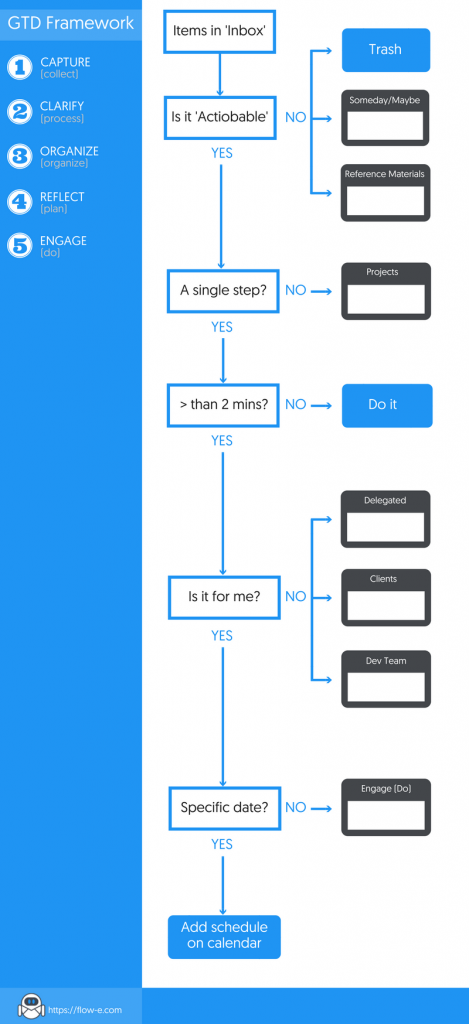What is GTD Flowchart?
The GTD flowchart is a visual diagram which describes the whole method in a step-by-step manner.
The GTD the heart of GTD method. Using the GTD flowchart, “stuff” (emails, meeting notes, phone calls, messages, etc.) enter the system by way of a conceptual inbox.
With the Getting Things Done (GTD) system, decisions about what to keep and where to store it are made quickly, in real time, following a few simple rules and principles.
Using the GTD flowchart diagram helps people quickly identify what is essential and what isn’t, and deal with it accordingly, preventing a bloated inbox and excessive or redundant file storage.
What is the GTD Method (Getting Things Done method)?
I will cite the most significant part of what exactly is GTD as a method:
“GTD embodies an easy, step-by-step and highly efficient method for achieving this relaxed, productive state. It includes:
• Capturing anything and everything that has your attention;
• Defining actionable things discretely into outcomes and concrete next steps;
• Organizing reminders and information in the most streamlined way, in appropriate categories, based on how and when you need to access them;
• Keeping current and “on your game” with appropriately frequent reviews of the six horizons of your commitments (purpose, vision, goals, areas of focus, projects, and actions).
Implementing GTD alleviates the feeling of overwhelm, instills confidence, and releases a flood of creative energy.
It provides structure without constraint, managing details with maximum flexibility.”
What are the Basics and How Do I Start?
Here are the essential steps for starting out:
• Process your email inbox to empty;
• Capture your thoughts, ideas, and tasks preferably using a GTD tool;
• Set up a workflow where you can implement reference filing system;
• Create lists (columns in Flow-e) for your actions and projects – for example – to-dos, delegation, someday/maybe list (column);
• Use a calendar and timeline GTD app to remind you of all the upcoming events, appointments, or tasks;
• Review your GTD system on a weekly basis.
Do I Have to Implement All of the GTD at Once?
Fortunately, there is an easier way to start. First, try to start with what works for you best, because there is no one-way-fits-all scenario. But the minimal point to start could be as follows:
• Start with capture. There are two options here – to use a notebook and a pen, or to use a GTD tool/app where you can create your workflow. The best way to go is to find a GTD application, such as Flow-e, where you will be able to create a workflow in a highly visual manner. In this stage add every idea or a task that come to your mind. Write down everything you think that it is essential. In Flow-e you can create standalone cards and organize them with to-dos, due dates, and notes.
• Process your inbox. The next step is to clear your email inbox. Start with the feed and if you are still ambitious, proceed with all of the folders you have in your email account. The idea here is to act fast on each work task.
• Organize tasks by projects/categories. With Flow-e this could be quickly implemented by simply creating columns for each project or list.
This structure is the simplified form of the GTD method that you can implement and actually work, as long as you stick to the process.
Let’s take a look at the GTD workflow in details and elaborate further on each stage of the process.
The Getting Things Done method is followed by millions of people who have found that it creates mental clarity and enables them to focus on achieving their goals.
It’s the personal productivity method of many industry leaders and experts.
The core principles of GTD involve:
• Breaking large projects and goals down into small, specific incremental tasks
• Capturing all tasks into a single system, excluding vague tasks or non-actionable items
• Doing fast, simple, easy tasks immediately
• Prioritizing larger tasks and working on them one at a time
This is the famous GTD Flowchart diagram, and below I will explain what each stage means and how to go through it efficiently.
1) Capture (Collect)
Everything that needs to be done or remembered needs to be captured. Use your planner, a notebook, a GTD app, or whatever tool you choose to document your to-dos, your plans, and goals, your tasks, and assignments.
Whatever you need or want to accomplish, from buying milk, to preparing an annual report, to attending a weekly client meeting, to calling your mother needs to be captured in your GTD system.
Your chosen capturing method should be on or near you all the time so that it can fit into your daily habits and you never have to remember to capture it later. Capture it immediately.
2) Clarify (Process)
Your tasks should be clarified and broken down into their component parts. For example, “setting sales goal” or “update website” are large tasks with many smaller components.
Go over your tasks and break them into smaller constituent parts, such as “contact John for last quarter revenue” or “ask Susan to assign a designer to project.”
If any task is so small that it can be done in less than 2 minutes, do it right away and spare yourself the effort of remembering, capturing, or tracking it.
3) Organize (Prioritize)
Organize your clarified tasks by priority. If you have deadlines, rank the tasks accordingly, and give yourself reminders to follow up on them.
Allen advises only using a calendar at this stage, and that only time-bounded tasks, deadlines, and reminders be added to the calendar (rather than using a calendar as a to-do list, as many people do).
4) Reflect (Plan)
Review your tasks and priorities and determine what to do now, and what to do next.
If your tasks are broken down properly during the clarify phase, you should be able to simply select a high-priority task and get to work on it.
If your high-priority task is too vague or has too many contingent steps, break it down into smaller pieces that can be easily executed.
This phase is also an opportunity to review all your priorities and make sure you are making progress on important goals and projects.
5) Engage (Do)
Choose your highest priority task and do it. Then do the next one. And so forth.
The beauty of the GTD system is that it frees you from having to remember tasks, and keeps tasks organized and easily executed.
It allows you to spend time productively, rather than on remembering, prioritizing, or organizing tasks, since that part is already done with the GTD implementation.
At the core of a successful GTD system is using a tool you trust to capture and organize your tasks.
Your GTD app needs to be:
• Convenient, so that you can quickly capture tasks that pop into your head at night or on the go, and refer to it often
• Reliable, since you are using your tool instead of your own memory
• Integrated, if you are using it in the workplace. Since emails and messages often contain tasks, you don’t want to spend the time re-writing data to get it into your to-do list or calendar. Using an integrated tool saves time and duplication
Using a GTD app like Flow-e is a great way to implement a GTD system and apply it to your work and your projects.
It not only integrates easily with your existing email and calendar, but it allows you to create, organize, prioritize, and change tasks as necessary, and focus your mind on your work rather than on task management.
Read also:
1) Adopt David Allen’s GTD Method With A Step-By-Step Guide
2) How to get more things done by the tips shared by https://kakdanapravqtova.com/
3) GTD Process Stage Best Practices
4) Boost Your Productivity With GTD For Gmail Workflow
5) Boost Your Productivity With GTD For Outlook Workflow
Tutorial
Ready to get started?
Step-by-step instructions on how to use the Getting Things Done method to manage a project, prioritize your work, and visualize your workflow with Flow-e.
up next
Use the GTD method with Flow-e
GTD as a method for emails, tasks, and time management is incredibly relevant to people who struggle with focus and prioritization, especially for procrastinators. In other words, the GTD terminology describes them as the “Collect,” “Process,” and “Organize” stages.