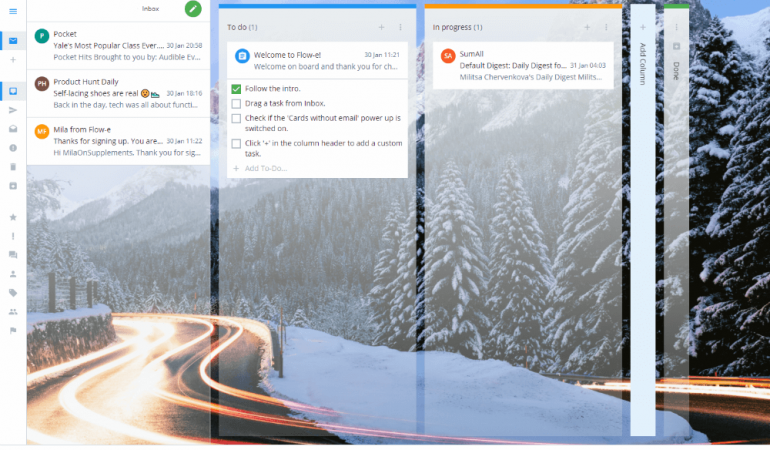Online Kanban Board Within Your Email Inbox For 2x Productivity
If you’re like a lot of people, you have a dozen things to do at any one time. Not just at work, but you also have personal growth projects, home improvement projects, a family to manage, errands to run, and goals for every aspect of your life.
It can be easy to become overwhelmed or to lose track of details, and over time, lack of organization can erode progress toward your life goals. But what if you managed your life like a business, using the methods that companies use to stay on track and deliver on time?
Kanban is just such a method, developed to keep companies and teams organized, efficient, and productive. While the system originated in manufacturing, it has gone on to be adopted in a wide range of industries, and within companies of every size, due to its adaptability and flexibility.
Kanban is so effective because it’s a visual system, which means that the status of every task and project is accessible with just a glance.
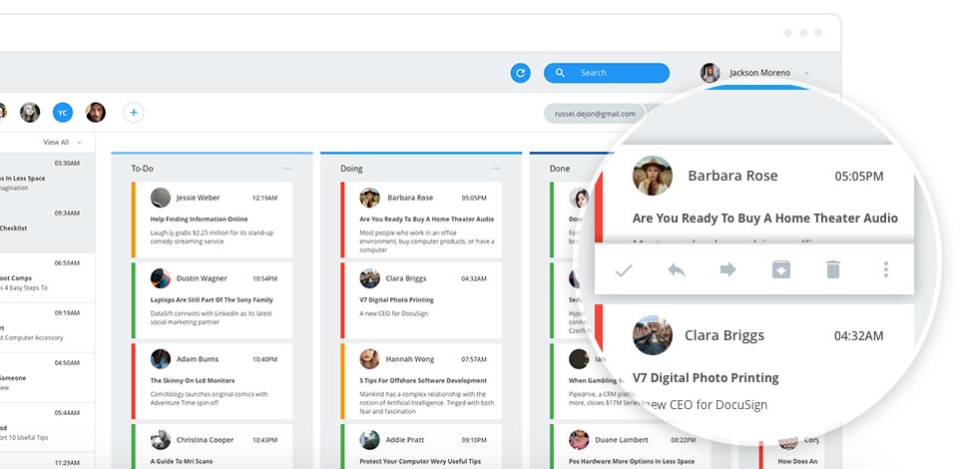
And Kanban boosts productivity by encouraging you to focus on one task at a time, minimizing distractions and encouraging you to follow through and get things done. The one drawback of Kanban is that it was traditionally done on a physical board, hung in a shared workspace.
But of course, it’s now more convenient to use digital, online Kanban boards, so that work and tasks can be tracked from anywhere and updated in real time. Today, managing email is an integral part of keeping track of our time and tasks.
Email volume increases every year, and many emails contain tasks or requests for work, or vital information about tasks. The problem is that email isn’t formulated in a task-friendly way. The content of the email and the necessary action you need to take are often very different.
For that reason, many people find themselves copying content from emails into separate to-do lists, where the work can be organized, prioritized, and completed.
The most efficient way to manage all this work is with an online Kanban board, but most of them (like Trello) don’t integrate with your email and your calendar. But those days are over, now that we have Flow-e.
Flow-e quickly converts emails into tasks, which can be categorized or grouped, and to which you can add deadlines, notes, or subtasks. It’s a fast, easy way to make emails into action items.
And Flow-e lets you manage your action items within a Kanban workflow, bringing efficiency, simplicity, and all the advantages of the visual organization right into your email.
An online Kanban board works like this:
- A single task is visualized as a card, containing all the relevant information about that task
- The card is placed onto a background board, divided into columns that represent the process or stages in the workflow
- As the task is progressed, from the initial request or need, through to completion, the card is moved along the board into the applicable columns
- The card’s horizontal placement on the board indicates its current status toward completion, and its vertical placement indicates priority. For example, you might have three tasks in the “in progress” column. The topmost task is the highest priority

The advantages of organizing work in this way are many:
Clarity of status
A typical to-do list has only two possible states: done or not done. A Kanban task can be placed into columns that denote “requiring further information” or “awaiting completion of the contingent task,” in addition to denoting whether it’s actively in progress or completed.
Flexibility of priorities
As tasks or projects change priority, the cards can be simply moved higher or lower on the list.
Identify backlogs
You can quickly visualize how many tasks are being held up, and where the backlog is occurring.
Insight into an overall workload
With a Kanban system, you can tell at a glance how much work you are doing, how much you have waiting to be done, and how much you have completed.
Clear focus and eliminate distractions
A well-organized Kanban board means that you never have to figure out what you should be doing now, and what you should be doing next. Focusing on the “in-progress” column and taking the tasks in order from top to bottom eliminates distraction and confusion.
Easy to set up
Some Outlook and email productivity systems require a long time investment in creating folder systems, email rules, and filters, and rethinking your inbox altogether. An online Kanban board works. However, you manage your email and tasks right now.
Conclusion
Companies that implement Kanban systems significantly reduce the amount of time they spend asking and telling each other the status of the work, freeing them up to actually do the work. And even an individual can benefit the same way, by rapidly knowing what progress is being made on all their projects, all the time.
Using Flow-e to manage your personal productivity with an online Kanban board allows you to manage email and communication, tasks and to-dos, and schedules and reminders, all in one application, with one streamlined, easy-to-use interface.
It’s all the focus, versatility, and simplicity of the original Kanban system, made modern and applied to your inbox. And Flow-e protects your privacy and confidentiality by never accessing your email data, so you can feel secure using it.
Today, you can get all the time-tested advantages of applying Kanban principles to increase productivity and work quality at the same time. And, with Flow-e, you can apply those principles to your email inbox, keeping you focused on the job at hand and not getting lost in a ton of emails.
And Flow-e keeps a timeline view of your day visible at all times, so you never lose sight of important meetings or deadlines. It’s the ideal way to implement an online Kanban board right within your email.
Read also: WIP limits with personal Kanban