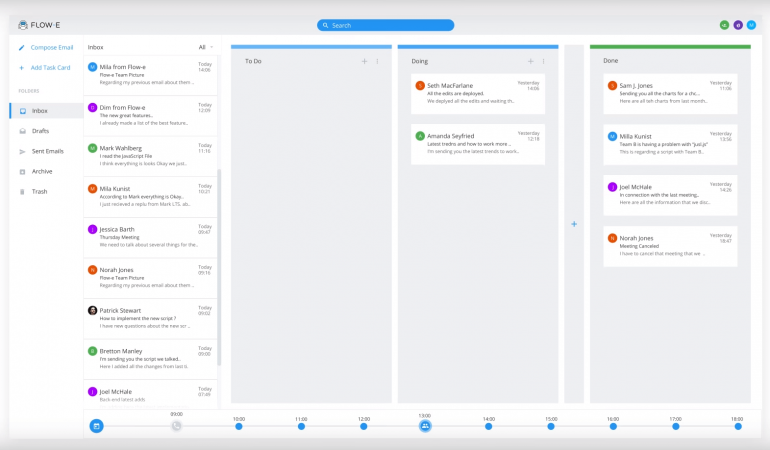Gmail Kanban To Do List: 2019 Guide on How to Set up Kanban for Gmail
It is with great sadness that we announce the discontinuation of Flow-e for Gmail. As of 1st January 2020, Flow-e for Gmail will stop working. Learn More.
If you’re using personal kanban boards to visualize your Kanban Gmail to do list and track productivity, then you already know how it simplifies and streamlines managing and monitoring tasks. Kanban boards help you work more efficiently and keep your attention on your tasks, instead of on administering your to-do list.
If you aren’t, and struggling to keep your days productive and your work organized, it might be time to look into this simple and intuitive system. Integrating Kanban is the perfect way of introducing more streamlined methods into the way you process your day-to-day tasks.
What Is a Kanban and How Kanban for Gmail Works?
The original kanban boards emerged in the late 1940s, in Toyota factories. Line workers in the automobile plants would use physical, color-coded cards placed on a board to indicate to other departments what parts or assembly work was required.
The public, visual nature of the system made it easy for teams to communicate quickly and easily about what work needed to be done and made tasks, priorities, and backlogs visible to everyone in the factory. The kanban system helped to standardize and refine processes, making teams work faster and more efficiently.
In the early 2000s, the “kanban system” began to be adapted to other types of work, notably software development and knowledge work. These kinds of products and tasks are more difficult to describe and communicate in words, so adopting a visual system allows teams to more easily communicate and collaborate, giving insight into systems, processes, and workflows.
The advantages of shared, visual communication, particularly in the modern workplace, where communication is often private and text-based, are many. Creating a single “picture” of work in progress allows the scale to be communicated instantly, rather than requiring a lot of reading or status updates.
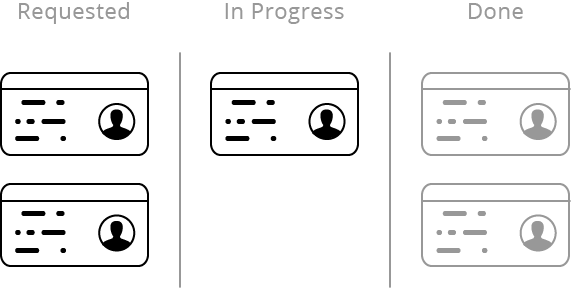
Picture credit: Kanbanize.com
Individuals, teams, and stakeholders can all get an immediate visual summary of the work in progress. Visualizing workflows also instantly reveals backlogs and delays, allowing problems to be addressed earlier and more efficiently.
The goal of using a Kanban Gmail to do list as a system to visualize tasks is to limit the amount of work in process so that work is done efficiently and at capacity.
Rather than simply assigning tasks to move them from one person to another, it is designed to force workers to be attentive to the flow of work from beginning to end, clearing backlogs and easing overburdened processes.
Advantages of Integrating a Gmail Kanban Board Into Your Email
As the Kanban for Gmail system became more widespread and well-known, people began adopting it for their own workplaces and projects, using it to organize all aspects of their lives.
Applying a kanban system to email:
1) Makes sorting tasks easier
Instead of being read and processed as text, emails can easily be converted into actionable tasks, making visualizing a workflow easier and reducing task-switching.
2) Identifies problems and backlogs
Kanban boards make backlogs and roadblocks visual and easy to identify.
Delays can be captured earlier in the process, and tasks can be delegated or reassigned before they impact deliveries.
3) Increase efficiency
The ability to quickly move or reassign kanban boards reduces the time spent on data entry and status updates.
Recurring tasks can be executed simply, with little overheat time management.
4) Contain discussion
Rather than searching through email threads, the conversation about a given task or process can be grouped and stored with the relevant task, making it easy to refer to as the task moves through to completion.
While kanban boards were originally designed for collaboration, it’s not necessary; you can adopt this system to simply keep yourself organized.
Many people find that using an app to create a Gmail kanban helps them stay on track and organized in all aspects of their lives.
Turning Gmail Kanban to a Task Management App with To Do Lists
Your inbox isn’t theoretically a to-do list, and many emails are things you have to act on or go back to at a later stage.
Despite labeling, starring, and all the other email tactics you use, it’s not easy staying on top of all those important tasks particularly when they all in one long list.
You could systematize your inbox to get the emails out of Gmail and into a suitable task management application.
Or you can use an app such a Flow-e which can be integrated with Gmail and can be treated as a Kanban for Gmail to do list.
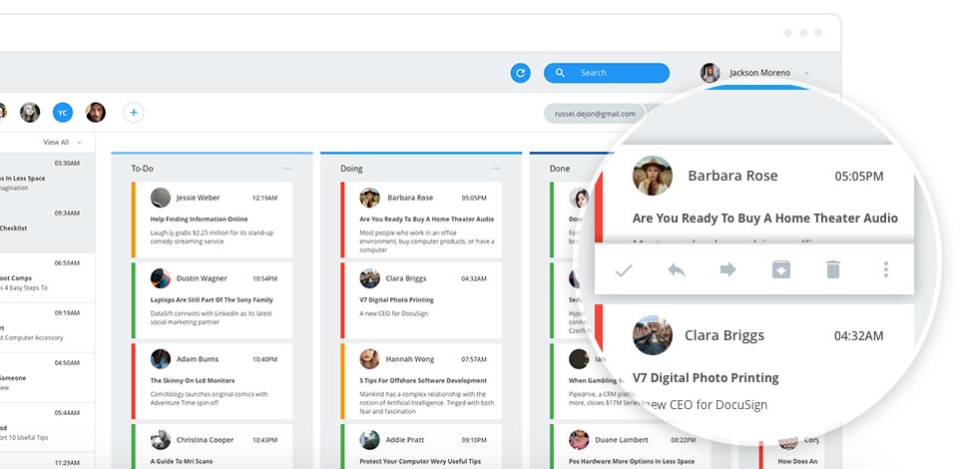
Flow-e turns emails into tasks in a kanban-like board system with a simple drag-and-drop.
Tasks can be delegated and monitored, with deadlines and to-do lists built in.
Flow-e also visualizes your Gmail calendar and makes it easy to schedule meetings and appointments without switching windows.
You can also integrate your folders and labels in your Gmail organization system with your Flow-e account.
Conclusion
With so many powerful tools and options, it’s easy to integrate a kanban workflow into your Gmail.
This saves time typing or copy/pasting into other to-do lists and task managers, and saves time in status reports, following up, and completion of tasks.
Keeping your to-do list organized in Gmail also makes reminders and schedules more efficient and effective.
Using Gmail Kanban puts you in control of your time and your priorities, without letting anything slip through the cracks and be forgotten.
We are more networked and communicate more than at any other time in history.
In addition, each of us is managing a dozen different projects, at home and work, of different scales and time frames.
Get a handle on your tasks and goals with a simple, visual way to keep things organized and on track. Get yourself on the kanban system.
Read also: How to Apply a Personal Kanban System to Your Gmail Email?