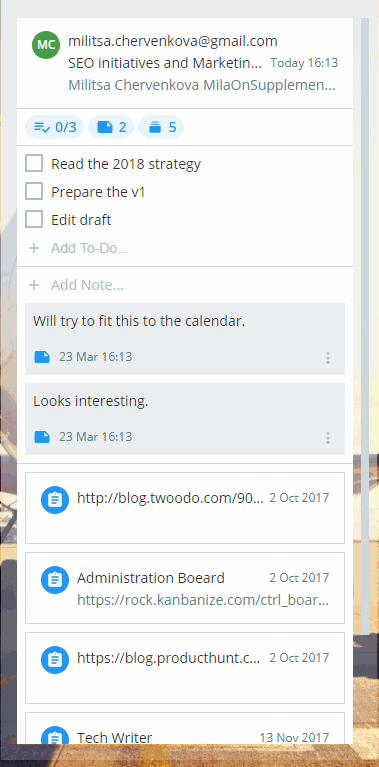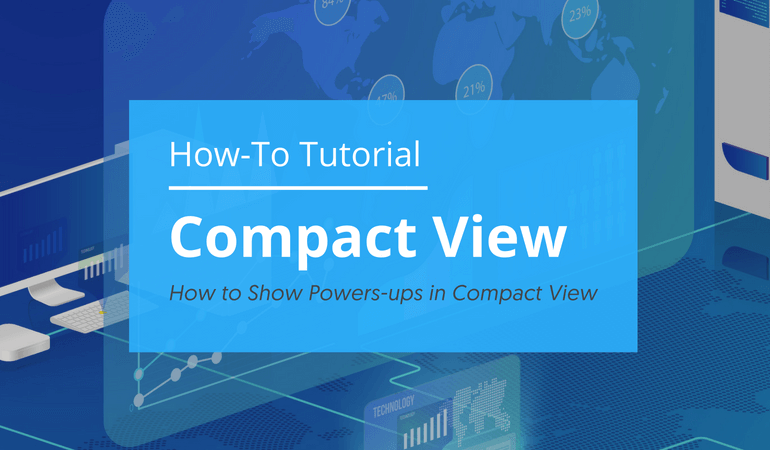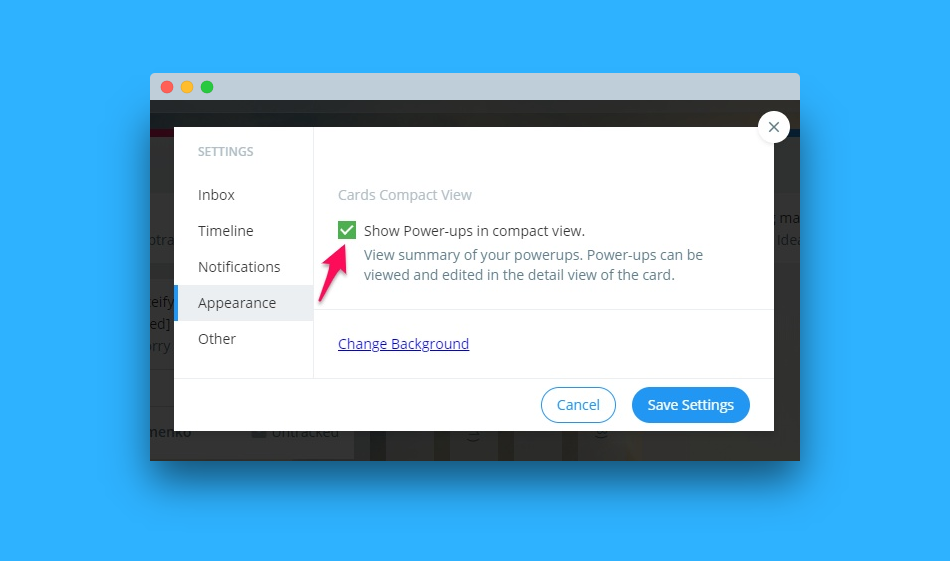How to Show Powers-ups in Compact View
This tutorial will show you how to enable the Compact view setting for the following Power-ups:
- Notes
- To-dos
- Grouped cards
To enable Compact view, click on your profile picture -> Settings -> Appearance.
Check the box “Show power-ups in compact view.” Click “Save Settings.”
Here is how the compact view of a card looks like: