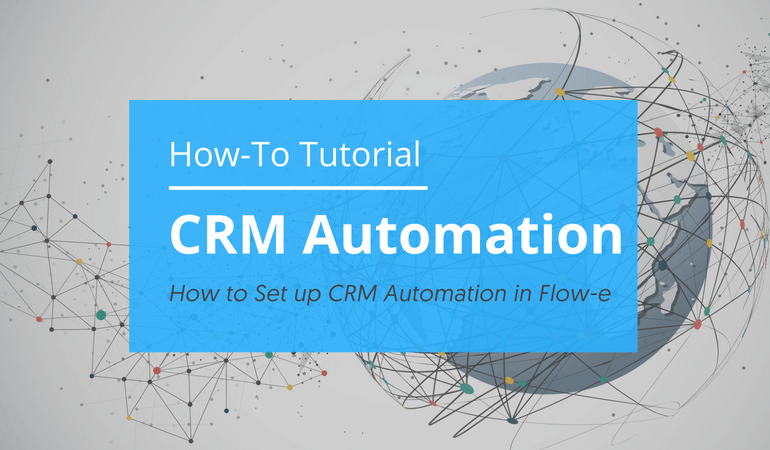How to Set up CRM Automation in Flow-e
A “Bcc” stands for blind carbon copy and is a copy of an email message sent to recipients whose email addresses don’t appear as recipients in the message.
This tutorial will show you how to set up your CRM automation in Flow-e by using the Bcc setting.
Step 1)
Click on your profile picture, situated in the upper right corner of the screen, and click on “Settings.”
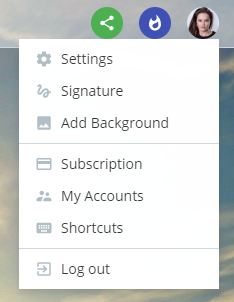
Step 2)
A new modal window will open and load the “Inbox” setting.
Locate the “CRM Automation” section. Add default Bcc email and click “Save Settings.”

This setting allows you to log emails automatically from Outlook through Flow-e.
For example, you can integrate your Flow-e account to work with a CRM such as HubSpot.
To do so, you will have to grab your HubSpot CRM BCC email address. Learn more how to do that here.