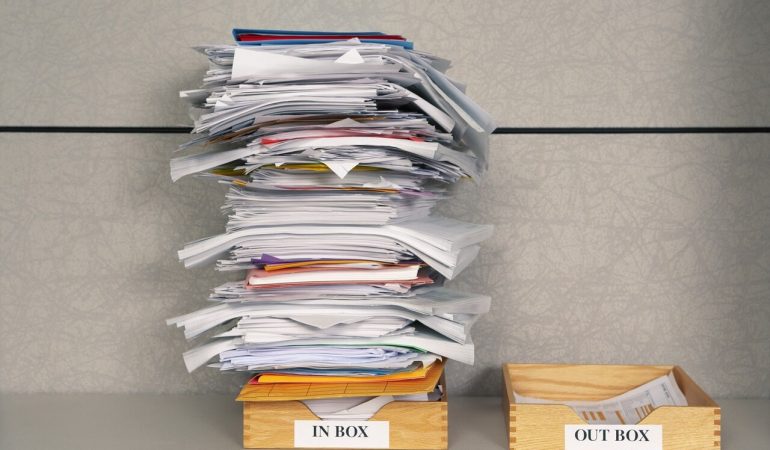The Only Tool You Will Ever Need To Achieve and Maintain “Inbox Zero”
Inbox Zero is a term and a philosophy introduced 10 years go by Merlin Mann in a Google Tech Talk. Mann is also the creator of 43 Folders, a popular personal productivity system.
Inbox Zero is a system designed to help people deal with a high volume of email in a short amount of time, reducing demands on their time and attention.
It’s intended to allow the user to take control of their own priorities, rather than letting their email senders determine their priorities.
Mann says that your inbox should be checked only at designated times, and then disable notifications and distractions outside of that time.
When checking email, every email should be processed every time you check your inbox, with the goal of emptying your inbox of all messages (Inbox Zero).
The idea is to convert every email into an action item and act accordingly, and not let them build up.
The system involves reducing the range of available actions for every item in your inbox into a limited, simple set of commands.
During the process Mann calls “processing” (rather than “reading”; you don’t need to read every email during processing), every email should be scanned and sorted into 5 possible actions:
1) Delete
Once you possess the necessary information, the email itself can be deleted or archived and not remain in your inbox.
Keep your archive simple; the only goal of the archive is to make things findable, and the search system should suffice (rather than a complex of subfolders) in case you need it later.
2) Delegate the email to someone else
Delegate the task and turn your attention elsewhere, but set up a reminder system for yourself to follow up at a later date.
3) Respond
If a response will take less than 2 minutes, reply immediately.
4) Defer
If an email takes more time to read, or a response takes more time to write, defer the email for a later, more thorough response.
Set aside time that day to craft more detailed, thoughtful replies.
5) Do
If it’s something that will take less than 2 minutes to do, do it immediately. If it’s a meeting invite, put it on your calendar.
It’s incredible to think how, even though Mann was talking about this a decade ago, it’s more relevant than ever.
Email communication has expanded significantly every year, and it costs workers even more time and attention than it was then.
In response, people are still talking about and practicing Inbox Zero every day (although most have combined the “Respond” action item under the “Do” action item: they are very similar, and it’s pleasing to have all the possible actions begin with the same letter).
Reducing clutter in your inbox helps manage time and attention and reduces feelings of being overwhelmed, or temptation toward procrastination.
Inbox Zero takes tasks, time, and productivity away from email altogether and liberates them into the world of action.
Practicing Inbox Zero can be difficult to implement at first, but the benefits are worth the effort.
Here’s how to get there:
Create five new folders or categories in your email box. Label these folders something like:
- Read later: Use this folder for information that doesn’t require action, like newsletters
- To-do or Action Required: Use this folder to track actions you need to take
- Awaiting Response: Use this folder for emails that require further information before action can be taken
- Delegated: Use this folder for tasks you have delegated to others.
- Archive: Use this to eliminate clutter and get rid of emails that don’t apply to you

During specifically set aside email times, process all your emails.
1) Firstly, sort out newsletters and general information by a sender and put those emails into the “read later” folder.
2) Next, scan all new emails in order from oldest to newest. After you finish scanning each email, make an immediate decision:
- Delete or archive an email that doesn’t apply to you, or if it contains information that you now know and have read and don’t need anymore. If you are worried that you may need it in the future, use an archive folder. But chances are, you won’t need it later.
- If the action is best completed by someone else, forward it with yourself cc’d and place the email in the “delegated” folder.
- Plan for later action. If an email requests a task that goes on your to-do list, or a reply will take longer than 2 minutes, place the email in your “to-do” folder and add it to your agenda for the day.
- Take immediate action. If a reply will take 2 minutes or less, reply to the email. If the email includes a task or request that isn’t best delegated to someone else, and will take less than 2 minutes to complete, do that action now. Archive the email once the task is complete.
3) Once you have processed all your emails and your inbox is empty, mute email notifications and proceed to work on your tasks.
- Process your email inbox in this manner 3-4 times a day
- Prioritize and manage your work from your own to-do or task list
4) Note that if your “read later” folder gets cluttered with stuff you never get around to reading, unsubscribe from those emails (if possible) or set up a filter that will automatically archive those items after a period of time. Added clutter in that folder creates a distraction with no benefit.
While these principles seem simple in theory, it can be difficult to practice Inbox Zero every day, particularly in a high-contact job.
Fortunately, it has become easier to achieve the goal of Inbox Zero, thanks to advanced email management tools that simply weren’t available in 2007.
Conclusion
New applications make achieving and maintaining Inbox Zero simpler and more efficient by making the processing of your inbox faster and more visual than ever before.
A simple drag-and-drop turns emails into actionable tasks, and the kanban-like boards keep you organized and on track without getting bogged down in text.
Flow-e makes it easy to schedule meetings, delegate tasks, shift priorities, and follow-up with stakeholders, maximizing the value of your work and reducing time spent managing your inbox.