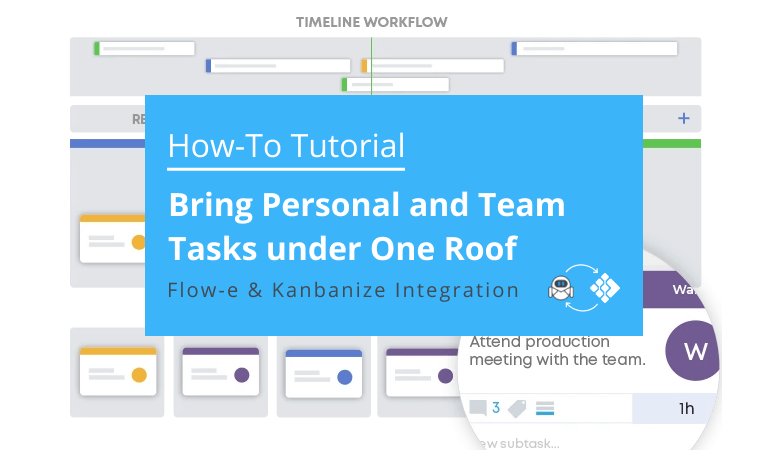Bring Personal and Team Tasks under One Roof. Flow-e & Kanbanize Integration
With Flow-e our goal is to help you increase your personal productivity and achieve Inbox Zero. However, focusing solely on your workflow and tasks brings limited benefits to your overall business operations.
This is why now you can integrate Flow-e and Kanbanize by Businessmap to connect your Inbox with your team workflow. With the integration, you can easily convert emails into tasks for your team and delegate work.
What is Kanbanize?
You already know Flow-e, so let me introduce you to its big brother – Kanbanize by Businessmap.
Product of the same company, Kanbanize is an Agile project management software that combines Kanban-style features and business automation into a virtual workspace. Built with scale in mind, you can use the software for project, program, and portfolio management.
Inbox Magic Tricks Using Flow-e and Kanbanize
Now let me show you a few tricks this new integration unlocks for you and your team workflow.
Tasks for Your Team in Your Inbox – Drag & Drop Task Creation from Your Mailbox to Your Team’s Kanban Board
Here the scenario is pretty common – you are managing one or several teams, and you are going through your emails. You see something in your Inbox that is supposed to be worked on by your team.
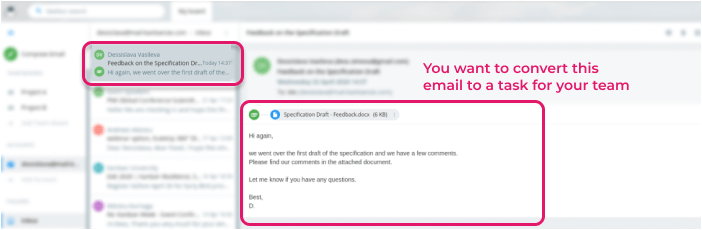
The integration between Flow-e and Kanbanize allows you to access the Kanbanize boards of your team from your Inbox.
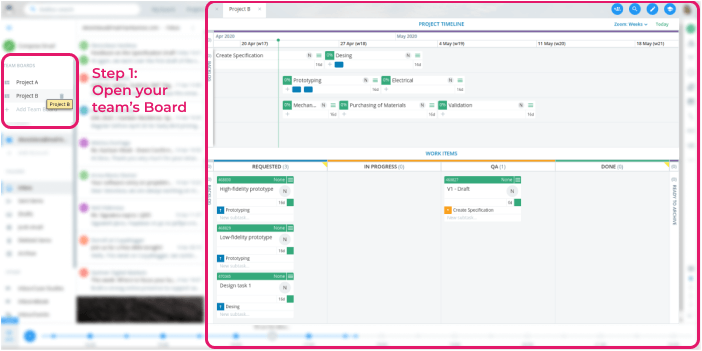
With a simple drag and drop, you can then convert the email into a task for your team.
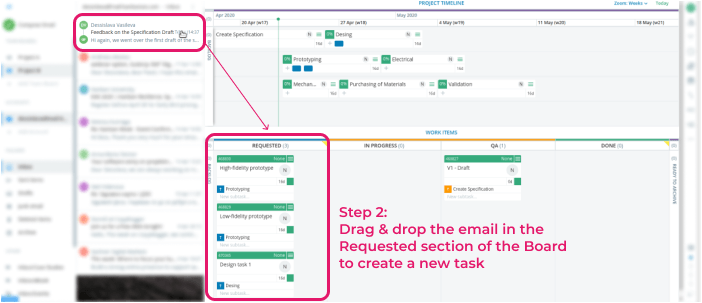
The information from the email (text, receive date, sender, attachments) is automatically imported into the card. You can also determine who the assignee of the newly created task is, set deadlines, or add attachments without switching between tools.
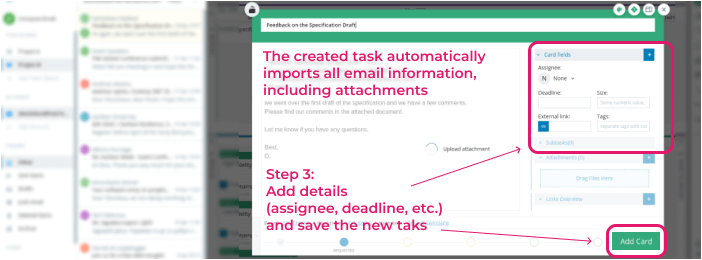
Once you have created the task, you can continue working through your emails, all in one interface.
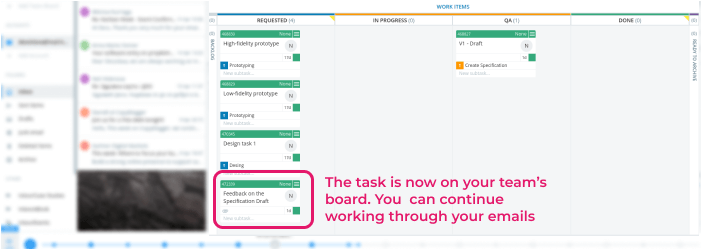
Requests from Your Team in Your Inbox – Work on Your Team Kanban Boards Directly from Your Mailbox
Here, you are checking your emails and you have received a notification from Kanbanize.
A teammate needs your input before he or she can continue working on the task.
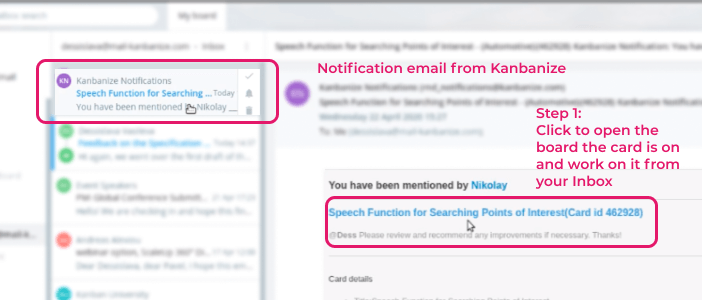
Clicking on the notification, you can automatically open the card and the board it is on in your Inbox. No friction, no switching, you can work on the task from here.
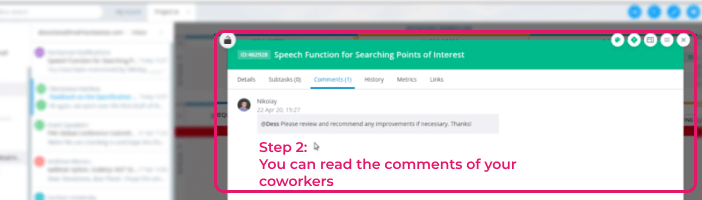
Read the comments of your coworkers, open card details or attached files, write comments, and update the status of the task.
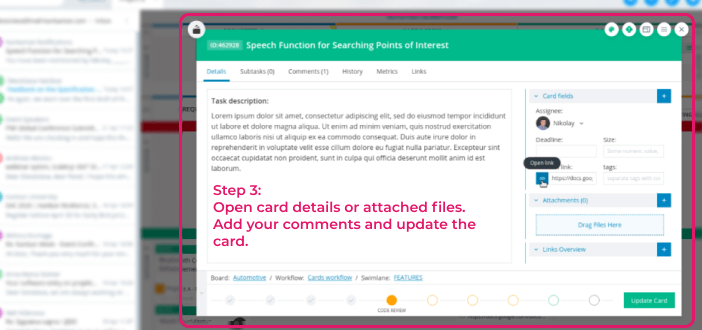
When you are finished, you can close the team board, check the email as done, and work through the rest of your Inbox.
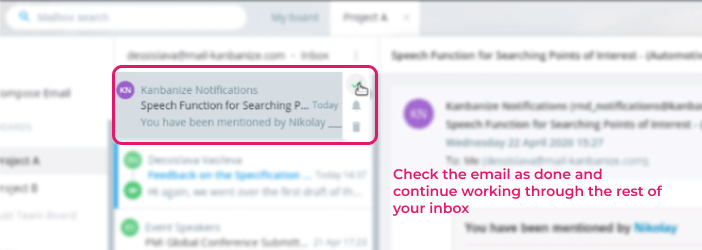
These are just two examples of what the integration can unlock for you and your team.
Our goal is to offer you a centralized spot where all relevant work items meet – your emails and tasks, and the workflow of your team or multiple teams. Working on all these from one place minimizes the switching between tabs, reduces the risk of mails or tasks slipping through the cracks, and optimizes your personal and team efficiency. Try it yourself!
How to connect Flow-e and Kanbanize
To connect the two tools, log into your Flow-e account. In the left menu, you will see the section “Team Boards.” Click the Plus sign and follow the instructions.
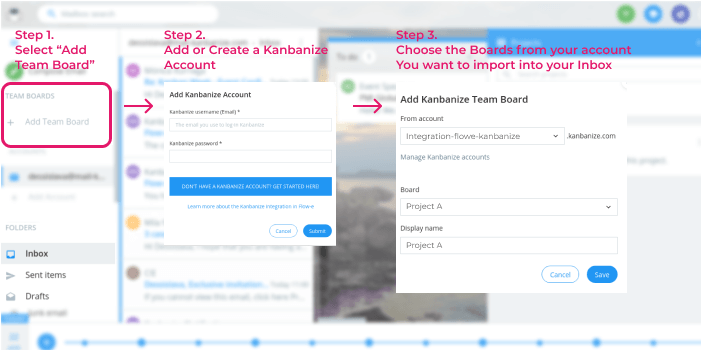
Why Scale Kanban From Personal to Team and Company Level
It might sound more like a rhetoric question, but let’s go over the main benefits of scaling Kanban from personal to company level:
Visibility and Transparency Across Your Projects
Using Flow-e, you have experienced the main benefits of Kanban for your productivity. Moving up to Team and Company-level Kanban, the benefits of the workflow visualization and optimization multiply.
By using visual boards to manage your company projects, you will increase the efficiency of your team and will also achieve transparency at the top level.
Imagine not having to ask what is the status of task X, or what is currently in progress. Your boards will be giving you this information at a glance. You will be up to date without constant status updates and meetings. By introducing Kanban on a team or organizational level, you will visualize all company projects and their tasks and have the big picture at a glance.
Easily Manage Dependencies
The new level of transparency will also allow you to detect and manage dependencies quickly. With Kanbanize, you can build various types of relationship links between tasks to ensure visibility and transparency even in complex projects. The visualization of the work shows you the progress of related work items, and you can establish traceable work relationship links. This way, you can ensure your team is always working on the right tasks at the right time.
Make Data-Based Forecasts
To end the nightmare of guesswork and constant estimations when projects and initiatives will be done, bring data into the game. By scaling Kanban with Kanbanize, you get an extensive set of flow analytics. Cumulative Flow Diagram, Cycle Time Scatter Plot, WIP Aging chart, Monte Carlo Simulations, Workflow Heat Maps, and a dozen more tools help you answer the WHEN question. Use the extensive arsenal of workflow analytics to analyze team performance, identify opportunities for improvement, and make data-based predictions.