GTD Software Online for Getting Things Done Faster
If you’ve decided to adopt a personal productivity system, congratulations! You’re on the path to a new way of managing your work and your projects.
While there are several different systems to choose from, when followed correctly, your system will allow you to:
- Manage your workload
- Be more responsive and effective in your communication
- Avoid mistakes and time-wasting distractions
- Be more productive and focused
- Feel less overwhelmed and more in control
Getting started in your new productivity system is the most difficult part, particularly if you have an overwhelming, disorganized workload to begin with. It can feel like a huge challenge to create order out of your chaos. But it doesn’t have to be.
Here is a step-by-step guide to getting started with Getting Things Done.
Step 1: Choose a time
This initial process may take a few hours, and you will need time to think deeply and reflect.
It’s best to do the initial setup on the weekend, when you have the adequate time to do it and concentrate, and bring your new system to work on Monday morning.
Step 2: Choose your tool
David Allen advises beginning GTD with a paper notebook, to get the hang of it, but using a paper notebook means taking the time to write down information that you receive digitally, like emails, and then typing things up, into a calendar, for example.
Not only does it take extra time, but you risk losing for forgetting things while transcribing them back and forth. It’s more efficient to start off with GTD software like Flow-e, where you can control email, scheduling, and tasks all at once. Log in to Flow-e and familiarize yourself with how it works.
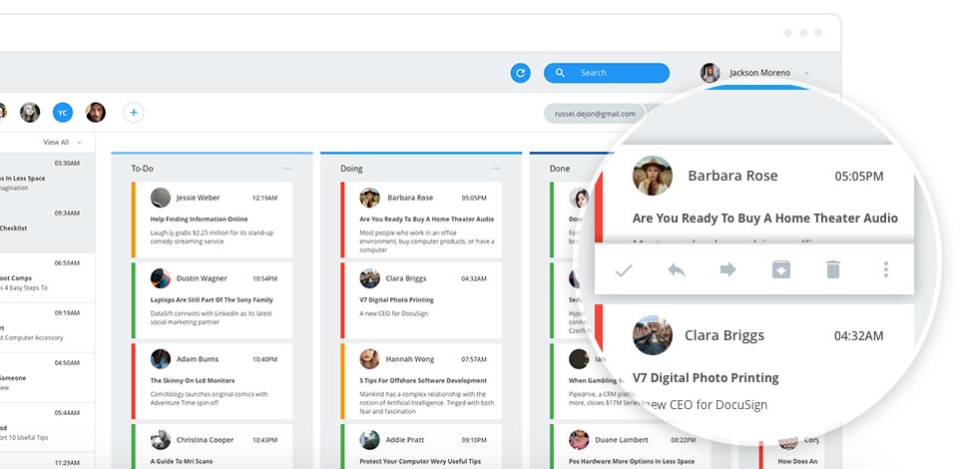
Step 3: Collect
If you have different to-do lists, or separate calendars, or keep some tasks in flagged emails and others in lists, gather up all these different things and put them into Flow-e. Include the tasks that you’ve got in your mind but haven’t written down yet.
You don’t have to do anything with these yet, like review, prioritize, or schedule them, just gather them all up in one place. Don’t let yourself get bogged down in this stage with feelings of stress or reading and reviewing a lot of material; just focus on gathering it.
Step 4: Execute the simple things
Of all the tasks that you’ve gathered so far, review them quickly and, if any of them take less than 2 minutes to complete, do them now. If a task should be delegated, delegate it; Flow-e will help you keep track of it.
Just getting small things done or delegated will reduce mental clutter and leave less for you to organize and manage later. Again, don’t get bogged down here with things that are more complex, time-consuming, or difficult. Just clear the easy ones out of the way.
Step 5: Think and plan
Take the time to clear your mind and think about your longer-term goals. Use the GTD Horizons of Focus:
- Horizon 5: Whole life
- Horizon 4: Long-term goals
- Horizon 3: 1-2 year goals
- Horizon 2: Areas of focus and responsibility
- Horizon 1: Current projects
- Ground: Current actions
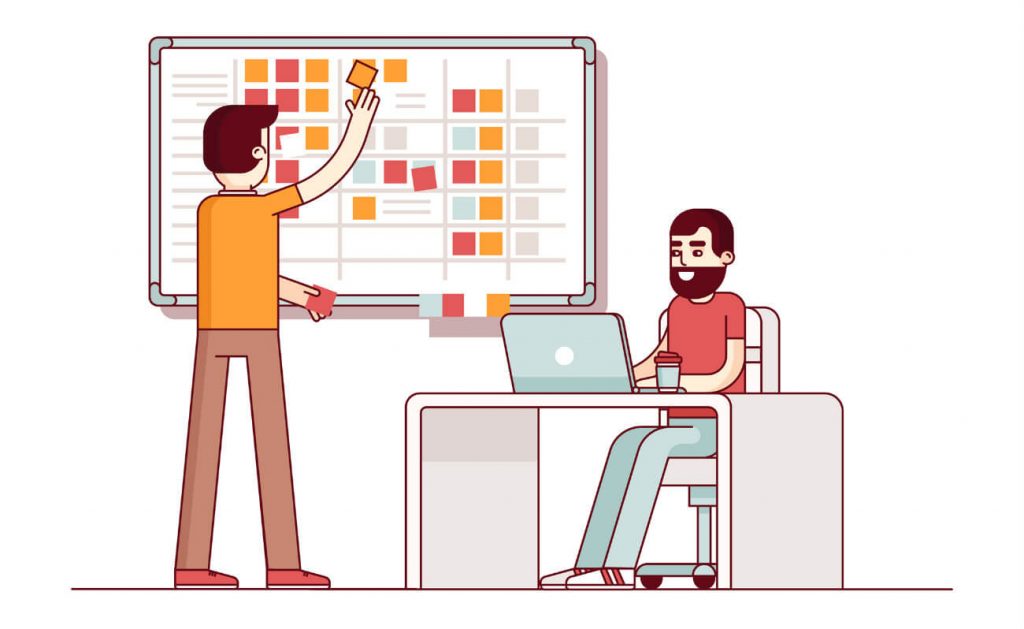
If you are currently overwhelmed with immediate actions, projects, and responsibilities, then it’s not necessary to move forward with your longer-term goals right now, but this time of reflection and longer-term thinking is important in GTD.
Set aside time every week or month to think on these topics and plan the specific tasks that will move you toward your goals, and add those tasks into your GTD software.
Step 6: Hit your inbox
While you may have visited your inbox during step 3, now is the time to tidy it up. If your inbox is a big mess, choose a way to limit the number of emails you will address right now.
For example, maybe you choose to only sort through emails received in the last month, or only your 100 most recent emails. Take everything older and archive it; you will have to search for it if/when you need it, but:
- limiting the scope of emails to address right now makes it easier to get started with GTD and Outlook.
- you need fewer of those emails than you think you do
Set up the essential GTD folders:
- a “reference” folder for things that are strictly informational
- a “someday/maybe” folder for things that aren’t current actions or projects
Go through your most recent emails, the ones you have decided to address, and apply the GTD flowchart:
- Is it actionable? If not, file it in the “reference” folder, the “maybe” folder, or throw it away
- If it’s actionable, and takes less than 2 minutes to do, do it now
- If it’s actionable and takes longer than 2 minutes, make a task out of it. In Flow-e, this is as easy as dragging and dropping it
Step 7: Organize and prioritize with the right GTD Software
Now you have all your tasks in Flow-e, and you can begin to categorize, prioritize, and schedule them. Add time-specific tasks to your calendar and set up reminders. Use different boards to group and categorize tasks, and colors or labels to identify your next actions.
While this whole process may have taken several hours, now your GTD system is set up and ready to go to work. Your daily process will be streamlined and efficient, so all that time invested in setup is ready to pay off.
Every day, begin by:
- Checking your email and applying the GTD flowchart. File away what isn’t actionable, take care of what’s fast and immediate, and make tasks out of everything else
- Assess your tasks and prioritize them. Put time-dependent tasks on your calendar. Determine what you will be working on for the next 2 hours or 4 hours. Work on those things
- At your decided interval (2 hours or 4 hours), check email and begin the cycle again
Flow-e will keep your daily schedule visible and remind you of delegated tasks, so you don’t have to spend time managing those things.
Using GTD software keeps your personal productivity system on track and helps you stay in control of your projects, your workload, and your life.
Picture credits: Freepik

