Inbox Solution for Small Business Owners.
Is that you?
From freelancers and solopreneurs to small business owners.
We all carry the same problem – we have many hats to wear and too many tasks to focus on. The real struggle comes when email management becomes a burden. When emails and tasks pile up in our inbox and things get never done.
Flow-e is built by people who solved their own problem with email and task management.
How does Flow-e solve the email problem?
Flow-e is a web application which integrates with your existing Gmail and Outlook email account. It provides an elegant Kanban-like workflow, combined with the ideas behind Inbox Zero and GTD. Flow-e eliminates the need of external task management tools and transforms your inbox into a central To-to app.
Visual Email Task Board.
Personal tasks and emails are now managed from your mailbox in a visual workflow, customized for your process.
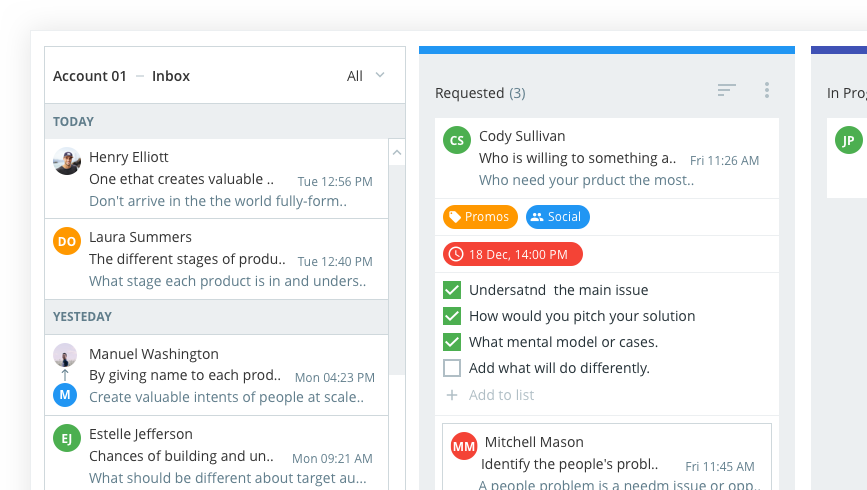
Get Organized. Stay Productive.
Your daily schedule is visualized in a timeline. Setting up meetings and reminders without leaving your mailbox is a click away.
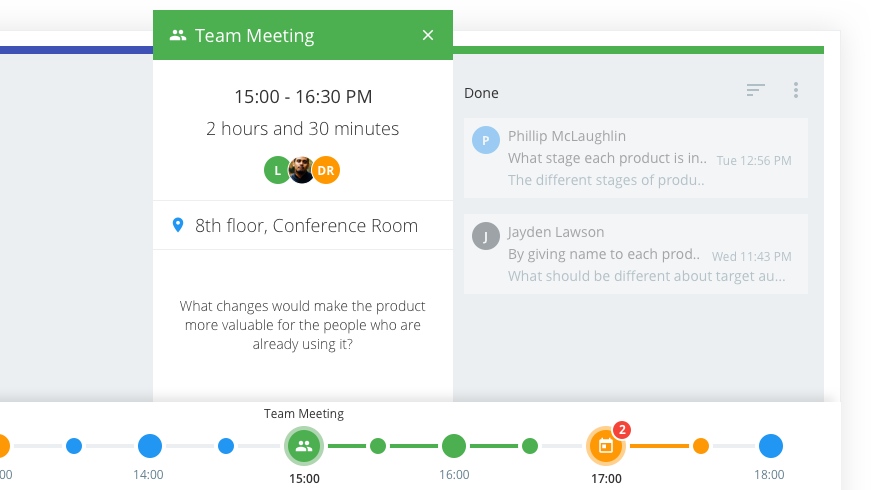
Get Things Done
Stay on top of what’s current with due date reminders. Focus on your work, Flow-e’s got your cues covered!
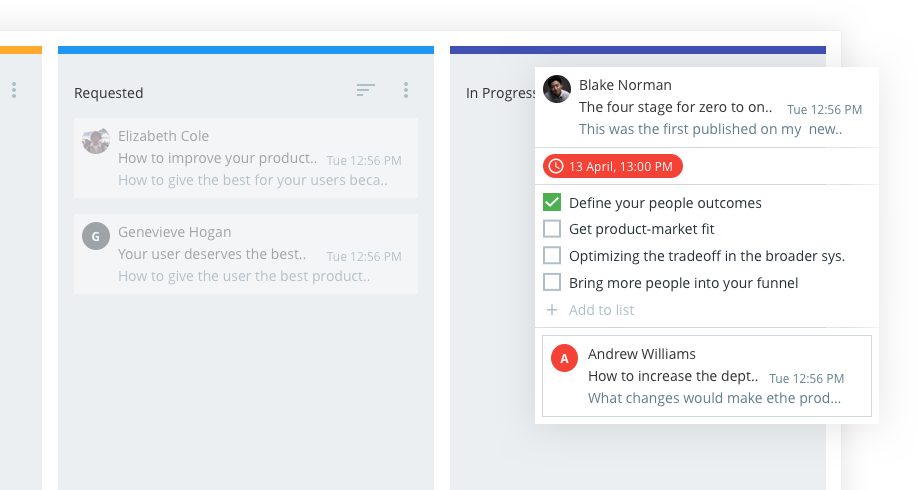
Better than labels and stars. It's Kanban.
Flow-e Features
Free Plan Features
- Integration with Gmail and Outlook
- Create and categorize work by Projects
- Connect up to 2 email accounts
- Task board with unlimited columns
- Add notes, to-dos and due dates to emails
- Timeline view of your calendar
- Add notes and to-dos to calendar events
- Standalone task cards in the workflow
- Group conversations by topic
- Labels and Folders
Paid Plan Features
- Everything in Free
- Delegate and track tasks to your teammates
- Connect up to 15 email accounts
- Two-step authentication
- Bulk discount for 5+ teams /contact us/
Customer Reviews



FAQ
Most frequent questions and answers
Flow-e works with the following email clients:
Microsoft:
– Office 365 (Exchange Online)
– Outlook online personal accounts – Hotmail.com, Live.com, MSN.com, Outlook.com, and Passport.com
– On-premise Microsoft Exchange accounts, as well as shared inboxes, are currently not supported.
Google:
– G Suite (Gmail for business) accounts
– Gmail personal accounts
Please mind that additional security restriction implemented by your company like private cloud boundaries or VPN only access could affect the accessibility of your account via Flow-e.
You can connect up to 15 accounts, for both Google and Office365, depending on your plan.
Where is my data stored?
The Flow-e team will not store any data from the user’s mail server unless explicit agreement by the latter is obtained. In the events of such data being stored, the only purpose would be to improve the performance of the software. Flow-e will not interfere with this data in any other way, nor will it be made available to third-parties.
How is my data accessed?
OK, we don’t store your data and yet, we visualize it in Flow-e. The Flow-e visualization engine works as a ‘ real-time’ proxy, sending and pulling data directly from your Outlook/GMail mail server all the time, and stopping at the moment you close your browser. In order to access this data, we connect over HTTPS and use OAuth 2 and Open ID connect protocols to authenticate the user, in accordance with Outlook and GMail’s integration services security requirements:
More information about Outlook/GMail APIs security protocols can be found here:
https://developers.google.com/gmail/api/auth/about-auth
All data transferred between your browser, the flow-e visualization engine, and Outlook/GMail is SSL encrypted.
Can someone steal my access keys and read my email?
The access tokens (also keys) are saved in the Flow-e database and refreshed each hour as long as the resource owner (you) is making requests. Our database and servers are hosted in Amazon Web Services (AWS). The company, in which Flow-e is being developed, has a long history of utilizing AWS for hosting and storage of their other big product Kanbanize – a ‘Kanban’ project management system trusted by thousands of companies of all sizes around the world.
Can I have it all on my servers?
At this point, Flow-e is a cloud (web) based service and does not provide ‘on-premise’ service, that is, the ability to install the visualization engine server and database on your own servers. We might consider offering this service in the future for corporate clients but it is not on our roadmap at the moment. In any case, such offer would involve purchasing a significant amount of Flow-e accounts by a client to be worth it having their own server.
To be able to view, reply and manage your Gmail/Outlook emails and calendar events you need to permit Flow-e to access them in the first place. Please mind that Flow-e works in real time and your emails or calendar events are not stored on our servers.
Flow-e is a Web application which means that the application loads in your browser. Flow-e works on Chrome, Microsoft Edge, Mozilla, Safari.
Flow-e is not an add-on or a plugin. Flow-e only adds a visual layer on top of your email inbox.
We have currently released beta desktop applications for Windows, MacOS, and Linux.
Our Awesome Clients
It's You.
Thank You! With 
Get Started
© 2018 Flow-e. All rights reserved.
Gmail is a registered trademark of Google. Mail 365 is a registered trademark of Microsoft.
Flow-e is not affiliated with Google, Gmail, Microsoft or Mail 365.
A photo from the beautiful Bulgarian mountains
