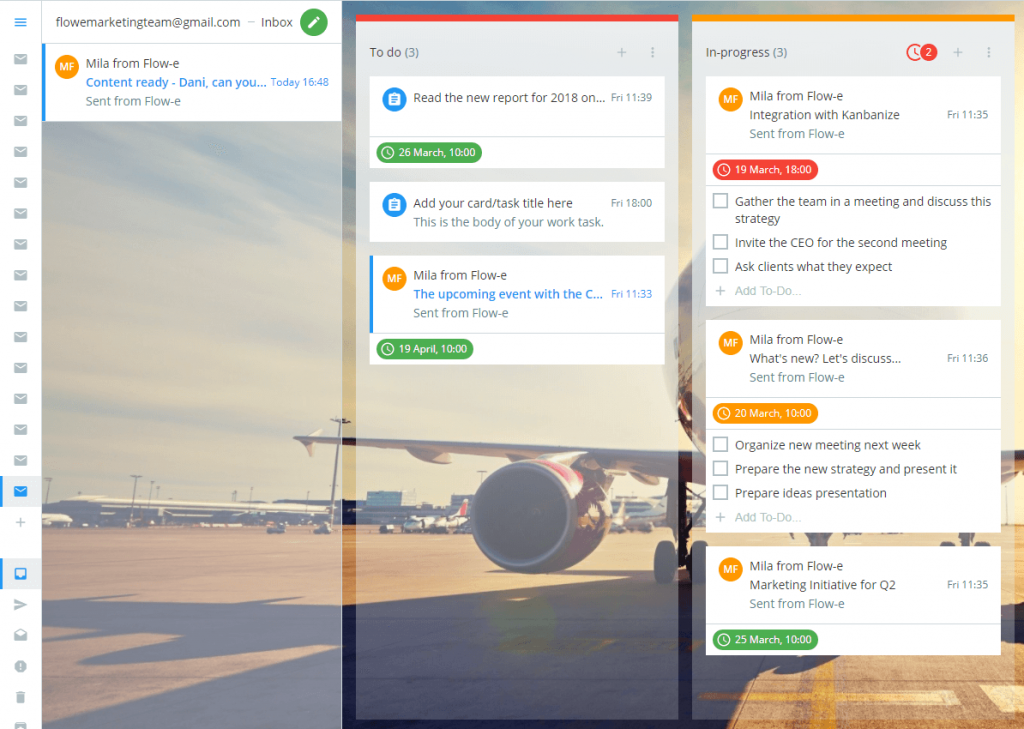What are WIP Limits?
The WIP term stands for Work In Progress. Under work in progress, we refer to the number of work tasks that you are currently working on.
This is the capacity of your workflows at any moment.
Work in progress (WIP) prevents overload and creates a smooth workflow. By applying limits on work in progress, your work capacity will be used at its optimal efficiency.
“Stop starting and start finishing!”
Why Should You Apply WIP Limits with Personal Kanban?
If you are not limiting your WIP, then your personal Kanban board is just a to-do list. Why? Because there is no flow or importance of your work tasks.
And there is a question that arises here. How do you identify bottlenecks in your work process and how can you fix them if you don’t limit your work?
Work in progress reduces the amount of work categorized as nearly done and forces you to focus on a smaller set of work tasks.
This limit allows you to complete a single task faster and helps you to focus only on one task in progress.
WIP limits are a necessary asset and must be applied to the personal Kanban method.
“Setting up work in progress limits should not be an after-thought.”
How to Set up WIP Limits That Meet Your Personal Kanban Board Needs?
In general, there isn’t any pre-defined rule on how to set up your WIP limits. You will have to experience it first, before achieving the ultimate excellence.
Of course, the ideal scenario will be if a person has a WIP limit of one work task. However, this is hard to achieve and mostly, hard to maintain in the dynamic business world we live in.
You can start by setting up a WIP limit of 3 tasks. If you are applying the personal Kanban method within a small team, then don’t forget to set up the limit to three kanban cards per teammate.
EXAMPLE SCREENSHOT
What Happens When We Don’t Set up WIP Limits?
Usually, when we exceed the number of tasks we can handle, it increases our distraction and decreases our concentration, we leave tasks unfinished and compromise the quality of our work.
Forgetting
When you forget to finish a task, or you just miss a deadline, put you in a position of incompetence and inefficiency.
Leaving Tasks Unfinished
· Usually, when we leave work incomplete, we never finish them, or we complete them later.
· When we never finish a task that we have started earlier, this means that we have wasted effort, time, and resources.
In the scenario when we have to return to a given task at a later date, often, we need to realize where exactly we have left the work, figuring out exactly why we made the decisions we did.
And the problem with this process of reorganizing is that it consumes extra time, requires additional effort and resources, resulting in extra cost.
Neglecting Quality of Work
A job poorly executed usually contains defects. And this is even worse than a task left incomplete. Defects slow work down and could break a whole process.
Once a defect in a task is identified it needs to be discussed, then to be categorized as worthy of repair, and then acted accordingly.
And this is not the worst part. By compromising the quality of our work, we usually leave someone else to tame the chaos we have left behind.
What Happens When We Set up WIP limits?
No, let’s be fair, limiting WIP won’t solve all the problems above entirely. In fact, nothing could make these problems to wash away en bloc.
When we use WIP limits, we have fewer distractions, and we can focus on the right tasks, decisions, and quality.
We commit to get work done quickly and most important, to finish our tasks by delivering high-quality work.
Even that we have to prioritize some tasks over others, those work tasks will still be completed faster than if we start working on them at once.
Since we are no longer paying the penalties for the poor quality, incompletion, or forgetting the tasks we finish don’t cause additional work.
Read also:
1) What is a Personal Kanban Board
3) How Can a Personal Kanban Tool be Applied to Work and Life?
4) How To Select The Right Personal Kanban Software?
5) How to Apply a Personal Kanban System to Your Office365/Outlook Email?
6) How to Apply a Personal Kanban System to Your Gmail Email?
7) Personal Kanban Board Examples: Which Industries Can Adopt the Kanban Methodology?
Tutorial
Ready to get started?
Step-by-step instructions on how to drive a kanban project, prioritize your work, visualize your workflow, and minimize work-in-progress with Flow-e.
up next
Personal Kanban Board Examples
In the next article, we will present different personal Kanban board examples which you can copy and adapt to your personal and business needs.