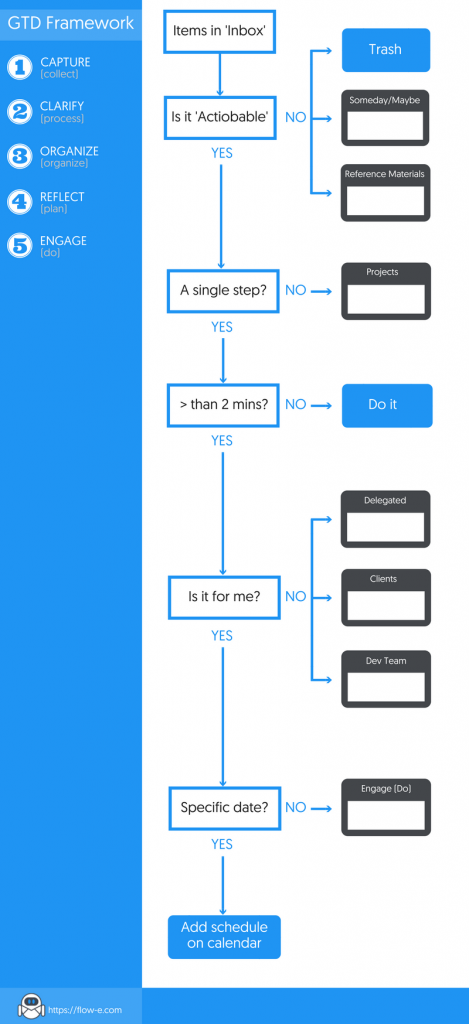It is with great sadness that we announce the discontinuation of Flow-e for Gmail. As of 1st January 2020, Flow-e for Gmail will stop working. Learn More.
What is GTD?
GTD abbreviature stands for “Getting Things Done.” GTD is a practical and popular method for time and work management, designed by David Allen.
David Allen as a productivity consultant laid out the GTD method in 2001 and ever since then GTD has become a method with millions of followers.
GTD as a method for emails, tasks, and time management is incredibly relevant to people who struggle with focus and prioritization, especially for procrastinators.
Perhaps, the key part of GTD method is that it outlines a clear protocol for how to get all the stuff you need to take care of out of your head and organize them into a place where you could avoid distraction and most importantly focus on the execution part.
In other words, the GTD terminology describes them as the “Collect,” “Process,” and “Organize” stages.
Learn how you can use Flow-e to implement the GTD methodology to clarify and process all the “things” you are trying to accomplish in personal life and your work.
GETTING THINGS DONE Articles
GTD Method and Gmail Email
Using Flow-e as a mean to combine Gmail inbox and GTD is super flexible, you can even mold it to many more productivity methodologies, not only GTD.
GETTING THINGS DONE ARTICLES
GTD Method and Outlook Email
Avoid procrastination by implementing a systematic approach to managing emails and tasks. The answer may lay in the GTD principles applied to Outlook.
Tutorial
Learn GTD with Flow-e
Step-by-step instructions on how to manage project with Flow-e and GTD method.
What is GTD Flowchart?
The GTD flowchart is a visual diagram which describes the whole method in a step-by-step manner.
The GTD the heart of GTD method. Using the GTD flowchart, “stuff” (emails, meeting notes, phone calls, messages, etc.) enter the system by way of a conceptual inbox.
With the Getting Things Done (GTD) system, decisions about what to keep and where to store it are made quickly, in real time, following a few simple rules and principles.
Using the GTD flowchart diagram helps people quickly identify what is essential and what isn’t, and deal with it accordingly, preventing a bloated inbox and excessive or redundant file storage.
What is the GTD Process?
Getting Things Done is a productivity method, created by David Allen in 2001. The GTD method consists of five stages:
• Capture (collect)
• Clarify (process)
• Organize
• Reflect (plan)
• Engage (do)
One of the most complex stages of the GTD method is learning to process “stuff.”
The GTD process stage, also known as Clarify, is about clarifying the items in the Capture list and decide what you are going to do with all the tasks and emails you have already collected.
Think about this stage in the following way. You have an inbox full of indefinite and amorphous “stuff” that needs to be set correctly and organized into proper actions. To tame the chaos in your email inbox, so to speak.
GTD Gmail Workflow in Flow-e
Many productivity experts use external and completely separate software products for their GTD workflows.
But you don’t have to buy expensive software to follow the Getting Things Done method.
Gmail has everything you need to implement a GTD Gmail process.
In fact, using Flow-e as a mean to combine Gmail inbox and GTD is super flexible, you can even mold it to many more productivity methodologies, not only GTD.
There are several benefits to using GTD for Gmail with Flow-e:
• It is a web browser app and works on all OS;
• It’s portable – you don’t have to buy any extra software for mobile devices;
• Flow-e is free for personal use;
• You can cover each part of the GTD process in a single app, no switching between many apps.
So, in this article, I will show you a step-by-step process to:
• Set up the right columns (lists) in Flow-e
• How to use the GTD Gmail process to go efficiently through your inbox and task list to organize and process your new GTD Gmail workflow.
GTD Outlook Workflow in Flow-e
If we could control the number of incoming tasks we receive, productivity would never be a problem. If only there were a way to pause to prioritize, manage, and complete our emails before receiving the next batch of emails and tasks.
Yet this scenario is impossible in the life we live in. With tasks keep coming, we have to find enough time to read, prioritize and do everything on the go, without pausing.
This is a root problem for poor productivity and procrastination. We are simply overwhelmed with tasks and email that put us under pressure and stress.
One way to resolve this problem is to try implementing a systematic approach to managing emails and tasks. This answer may lay in the fundamental GTD principles applied to Outlook.
Very often you will find that many of the emails in your Outlook account cannot be deleted because they have important tasks, approvals, or decisions that someone else should take before proceeding further with these emails.
As a result, you find an email feed full of uncategorized emails, no priorities or due dates.
Well, all this has little to do with productivity. However, if you are a fan of the GTD method for email and task management, you can quickly implement GTD with Outlook in Flow-e.
Let’s see how in a step-by-step visual tutorial.
Decide Which GTD Software is the Best for You
Online, you can find a ton of practical articles explaining the beauty of using GTD software and how you can use GTD method to organize your workday efficiently.
GTD is not tool-specific, it is an approach. You can use GTD with white paper and a pencil.
The critical aspect, in this case, is the complexity of your work and which gear will best serve the purpose of reflecting information and reminders in the most appropriate way for your workday.
Sure, the software won’t decide itself what something means, but a good GTD software will definitely help you better organize and process your workflow.
Imagine that you travel a lot or you are always in meetings, how do you think that you will plan your work with white paper (GTD planner)?
Or if you have to delegate tasks to your colleagues – are you going to hand them cut pieces from your paper GTD planner?
No, of course. You would prefer to centralize all of the emails and tasks in one GTD software. It is visual and accessible from different devices and locations.
Before we proceed, let’s explain first what exactly is Getting Things Done approach.
What is GTD Workflow?
Online, you can find a ton of practical articles explaining the beauty of using productivity app and how you can use GTD method to boost your personal productivity.
However, the objective of this post is to clarify how Flow-e and GTD can work beautifully together.
What’s behind the GTD methodology?
Getting Things Done (GTD) is a method created by David Allen. This is a method used for personal productivity, and it is about clearing your mind and putting everything on your brain in one place – the GTD workflow.
The GTD workflow has 5-stages:
• Capture
• Clarify
• Organize
• Reflect
• Engage
Tutorial
Ready to get started?
Step-by-step instructions on how to use the Getting Things Done method to manage a project, prioritize your work, and visualize your workflow with Flow-e.
up next
Use the GTD Method with Flow-e
GTD abbreviature stands for Getting Things Done. GTD is a practical and popular method for time and work management, designed by David Allen. GTD as a method for emails, tasks, and time management is incredibly relevant to people who struggle with focus and prioritization, especially for procrastinators.