This is a Beta release and minor issues might be present. If you'd like to report an issue or give us feedback, please do so via email at info (at)flow-e.com and prefix your email subject with "Flow-e desktop: ".
| OS | Installation File | Last Updated |
| Windows | Download | 30.10.2018 |
| MacOs | Download | 30.10.2018 |
| Linux | Download | 30.10.2018 |
Windows installation guide:
- Download the appropriate installation file for your system.
- Unzip the downloaded file.
- Open the unzipped folder and double-click 'Flow-e Setup' exe file to install Flow-e on your computer.
- If asked to give this app by Businessmap permission to run, select 'More info', then 'Run anyway'
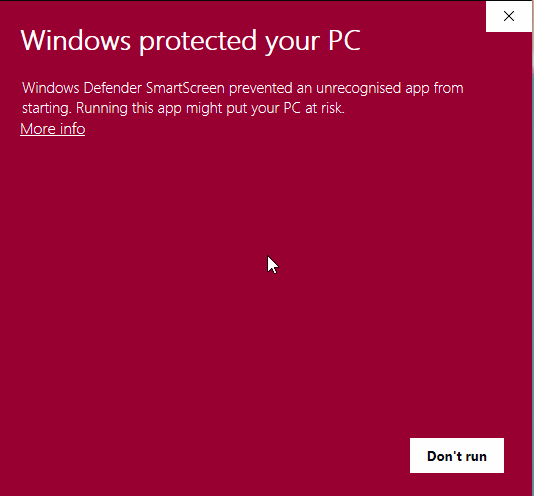
- A shortcut icon will be added to your desktop.
MacOS installation guide:
- Download the appropriate installation file for your system.
- Double-click 'Flow-e-0.1.1-mac.zip' file or right-click the file -> Open with -> Archive Utility.
- You can now load the desktop app from the unzipped Flow-e Application file.
- Flow-e icon will be added to your menu bar from which you can Open/Quit the app.
Linux installation guide:
- Download the appropriate installation file for your system.
- Unzip the downloaded file.
- Open the unzipped folder and right-click 'flowe-0.1.1-x86_64' AppImage file -> Select 'Properties' to make it an executable. In the next screen, go to the Permissions tab and check the box that says “Allow executing file as program”.
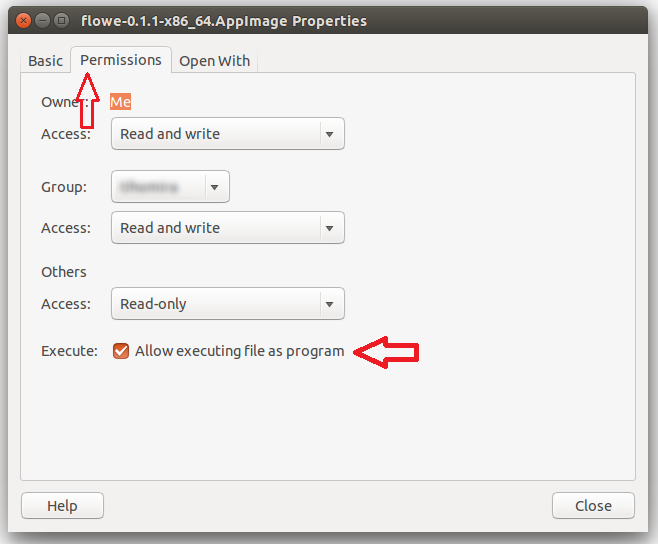
- Flow-e icon will be added to your menu bar from which you can Open/Quit the app.