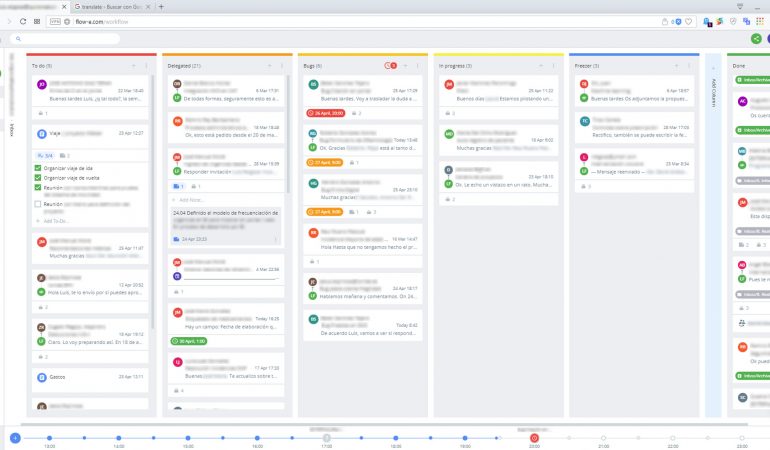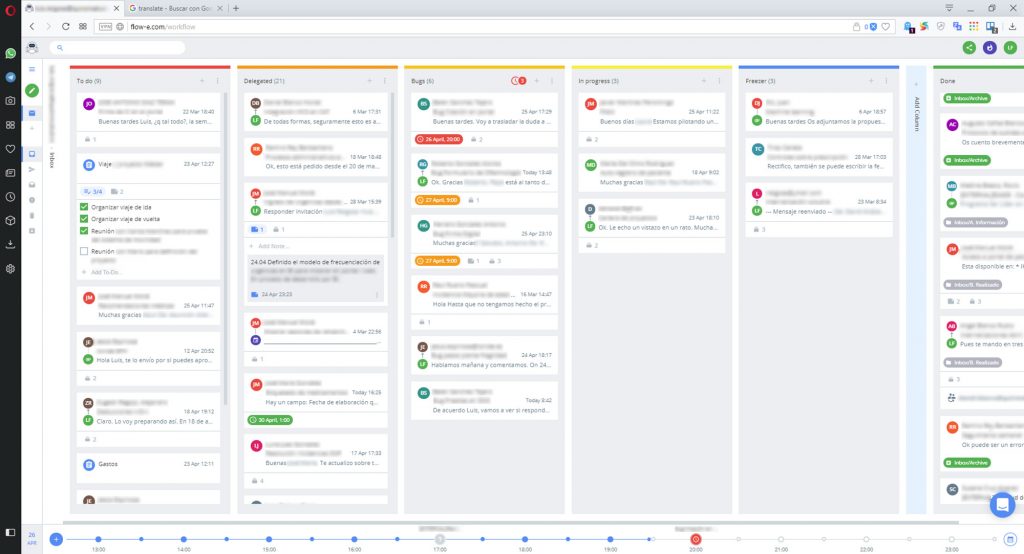Real Life Example Approach to GTD Email with the Help of Flow-e [+How to]
When I first had the chance to speak with Luis, he told me that he receives approximately 100 emails per day. And I was like, okay, but how do you stay sane? How do you “manage to manage” your time? Your emails? Meetings? Life?
Luis happened to adopt the GTD method. And luckily he met Flow-e. Luis managed to engage both, the GTD email method and Flow-e, in a perfect marriage.
Meet our Inbox Hero – Luis F. Reigosa!
Luis is a computer engineer, and he has been working in the medical informatics field for more than 20 years. Moreover, he is dedicated to software development, research, and innovation projects in this field.
Luis shares:
“I’ve been trying to kanbanize my kids for years, still without success…”
Yet! (we say!)
Today we are happy to have Luis walk us through his crazy email-work-life-relationship.
Let’s see the number of incoming work emails last week:
- Monday 88;
- Tuesday 93;
- Wednesday 109;
- Thursday 96;
- Friday 58…and it hasn’t been the worst week!
Handling this volume of email daily has three serious problems:
- First, the time spent reading and assessing the need to do something or not with each email. It is true that a high volume (maybe between 70% -80%) do not imply a subsequent workflow, as these emails are merely informative (and, consequently, disposable after reading). Or they only provide some additional information to a process already in progress. But, even so, reading and classification are necessary.
- Second, it is extraordinarily easy to lose an important email within the broad set, or to classify it erroneously, thus missing the necessary follow-up.
- Third, the accumulation of work means that too often time is not dedicated to what is essential. We tend to do the last thing that comes or to answer first to the most insistent sender.
How to manage this dimension, maintaining an adequate response time, without losing sight of the important things?
The personal Kanban method is my choice for monitoring and controlling projects. But management of email needs something more: to be efficient in the response and ensure rapid decision making.
GTD (Getting Things Done) is an appropriate framework for this, but the critical question is how to integrate a GTD email model in the use of email? Well, in my experience Flow-e is the solution.
The key to not going crazy in this chaos is to act quickly with each message and make the appropriate decision.
Here is a simple process:
- If the email is only informative, move it to “Archive” after reading it.
- If the email involves a task that can be carried out quickly (let’s say no more than 5 minutes) like making a decision, sending a document, etc., do it immediately, mark it as “Done,” and Archive it (Flow-e allows these 2 actions to be completed with one click).
- If the email is a task that cannot be done at this moment, move to the “To-Do” column.
- If the email is a delegable task, transfer it to the appropriate colleague with all necessary information and classify it in the “Delegated” column.
- If the email is important enough to keep it, but you don’t need to do anything with it in the very near future, move to the “Freezer” column.
Apart from the already identified key groups above (“Done,” “To-Do,” “Delegated,” and “Freezer”), it may be interesting to create additional groups that imply a very specific work context.
For example, in my case, I have an additional group called “Bugs” equivalent to Delegated regarding workflow, but which requires a special follow-up due to the need to resolve it as quickly as possible.
There is one more case to consider: when the email is a complement to an already classified task.
When it is part of the same conversation, Flow-e can show it directly, facilitating its reading and, where appropriate, taking action. If not, the Group Cards power-up allows maintaining the coherence of the task, grouping all related emails in one place.
Usually, when you get an additional email of a previously classified subject that has interesting data, to avoid having to reread the whole conversation, the Card Notes power-up is especially useful.
This feature allows to summarize the task situation for a quick review, as well as establishing expiration dates, which I use to set checkpoints for a task.
So, with this procedure you can quickly manage the reading, classification and decision making on each email, but how to continue?
This is the point when we “fire” the Kanban method.
In my case, I simplify it to the basic Kanban workflow:
- To-Do
- In progress
- Done
It is enough for most of the cases. Systematically I change the email subject to have a more precise and more visible description in the Flow-e screen.
When I finish a task, I send it to a different folder in Outlook (instead of Archive used by default). This process allows me to access completed tasks quickly, in case it is necessary to do a review or to take a look later for some data.
Finally, the follow-up of delegated and postponed tasks is basic. I review the tasks in the “Bugs” column at least once a day (also taking advantage of the Flow-e ability to send a question to the recipients of the conversation), the “Delegated” column at least once a week and the “Freezer” column at least once a month.
Sometimes, it is necessary to follow up a task at a specific moment, which, as I mentioned before, I solve setting a checkpoint with Card Due Dates power-up. Once the checkpoint is done, I update the due date, if necessary, to set the next checkpoint.
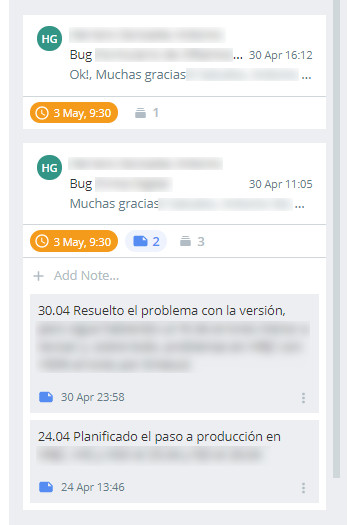
Try not to be too strict by putting due dates on all the tasks and, if done, it should be adequate to your capacity. Otherwise, systematic non-fulfillment generates too much frustration. I particularly prefer to put these dates only on the tasks that really require it.
At the end of the day, I always do a review of the status of all tasks managed (notes written today, tasks completed, etc.) and if necessary, I update the status of the projects, using (of course) a Kanban model.
The goal is the Inbox Zero to not live in procrastination (but rather feel very good about yourself).
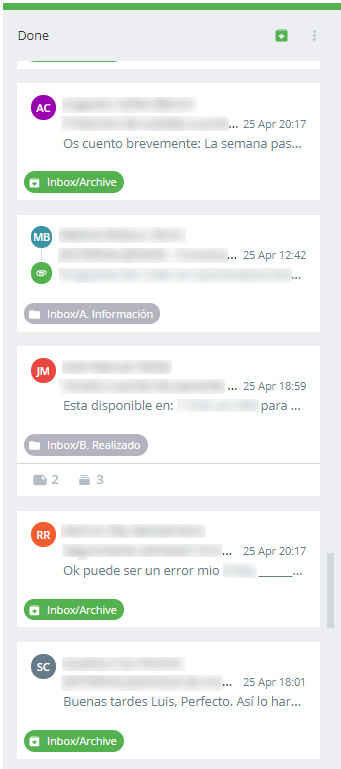
But also keeping operational control, primarily oriented to results and with the systematic monitoring of delegated tasks.
Flow-e is a lifesaver in the sea of email chaos!